There’s a fine line between being a Maker and a Crafter (if indeed there really is any line at all). Personally I got into this hobby with the firm intention to stay on the side of the line that is occupied by computer-controlled lasers and Tesla coils, but lately have found myself spending an inordinate amount of time playing with construction paper. I feel like somehow I should be more enlightened and not care about such trivialities, but the fact remains that when one sets out to find their inner Edison it’s a bit of a shock to discover that really it’s Martha Stewart in there. I take some comfort in the fact that I’m not the only one who struggles with this. Let’s face it, the only reason to crochet a hand grenade is to prevent your idle hands from turning out a tea cozy.
I gave up toeing the line and jumped right over it with this weekend’s project – rubber stamps. My kid said something about wanting some new stamps and the part of me that is constantly looking for any excuse to pop over to TechShop for a few hours sprang into action. I knew that it was possible to etch custom rubber stamps with a laser cutter, but not much more than that. Less than 24 hours later I’d made a bunch of mistakes but ended up with some pretty good stamps.
Raw Materials
I had a goal and no plan, but I didn’t let that prevent me from getting started. I wandered around a local art supply store looking for things I could etch with a laser. It turns out they actually sell plain rubber sheets for hand-engraving and through some random bit of luck I walked right up to them in the store. They are exactly the color and texture of newborn hamster – pink and squishy and somehow unsettling. Then all I needed was some wood to use as a handle for the stamp. I had some scraps in the garage that I cut down to size. That plus some hot glue and I was ready to go.
For artwork I grabbed some pictures of our cat and some Super Mario characters. Stamping with ink has the same constraint as some of my previous art projects – there is no way to modulate the intensity of the ink so you need to modulate the density of placement to get gradations of color. I should rename this to the halftone blog, since I end up using halftoning techniques for everything I do. In CorelPaint I converted the images to monochrome and used a variety of halftone methods to see what worked best. In the images below the Shine Sprite uses a dot halftone whereas the cat is using a 45-degree line halftone.
Frickin’ Laser Beams
Armed with something to burn and some suitable images I headed over bright and early (the only way to get time on a laser on short notice is to get there at 9AM) to use the 45 watt Epilog laser cutter. Inking paper with a stamp means we want to place ink where the images are dark. This is the reverse of how the laser usually works, which is to burn the material where the image is dark. For our rubber stamps we want to burn away the bits that shouldn’t pick up ink which is the white parts of the image.
The Epilog print driver has a specific setting in the Advanced tab called “Stamp Mode” which reverses this logic so white areas turn the laser on rather than black. This was just what I needed so I picked that and then went to start my etching/cutting job. Since my piece of rubber material was fairly large (around 100mm x 75mm) my job consisted of several stamps I would etch into and cut from the rubber. I added hairline vector outlines around the raster images which would cut partially through the rubber making it easy to separate the stamps.
But when I ran my job it only etched one of the stamp images and skipped all the others. Additionally it didn’t do any of the vector cutting at all. I’ve had issues like this before – setting the wrong line weight or fill/clipping options can cause a part of your document to get skipped. After wasting half an hour I was completely stumped. In desperation I turned off “Stamp Mode” in the driver and voila everything started working again. So rather than continue reverse-engineering the inscrutable logic of Stamp Mode, I just inverted my colors manually and started my job up. The vectors cut and the images etched and all was well.
The job was about 98% done and I was admiring how nice the text stamps (Happy Birthday) were coming out when it occurred to me that there’s at least one other thing that Stamp Mode must be doing. Clearly it is also flipping the images horizontally, since what you get on the paper is a mirror image of what you see on the bottom of the stamp. So my text stamps were only useful for stamping birthday wishes on the front of cars so they could be read from another vehicle’s rear-view mirror. Another hard-won piece of knowledge gained.
The Verdict
 I had other stamps I wanted to etch, but at this point nearly 2 hours had gone by and as intoxicating as the fumes of burning rubber were it was time to call it a day. I cut the stamps out and affixed them to the wood blocks and did a few test runs to see how they came out.
I had other stamps I wanted to etch, but at this point nearly 2 hours had gone by and as intoxicating as the fumes of burning rubber were it was time to call it a day. I cut the stamps out and affixed them to the wood blocks and did a few test runs to see how they came out.
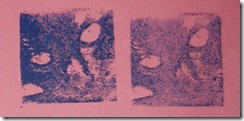 All told I’m pretty satisfied with the results. There linear halftones have the lines a bit too close together so the lines aren’t as distinct. In the future I’ll probably go with fewer lines-per-inch for the halftone. Additionally, I only ended up etching out about 1/16th of an inch or so which isn’t enough to get a really clean stamp. I had to run the laser fairly slow (~15% speed) to get that so next time I’ll probably do 2 passes to burn away a bit more material. You don’t want to go any slower than I did, because at slower speeds rather than etch deeper the rubber simply gets overly hot and starts to melt.
All told I’m pretty satisfied with the results. There linear halftones have the lines a bit too close together so the lines aren’t as distinct. In the future I’ll probably go with fewer lines-per-inch for the halftone. Additionally, I only ended up etching out about 1/16th of an inch or so which isn’t enough to get a really clean stamp. I had to run the laser fairly slow (~15% speed) to get that so next time I’ll probably do 2 passes to burn away a bit more material. You don’t want to go any slower than I did, because at slower speeds rather than etch deeper the rubber simply gets overly hot and starts to melt.
Although the next logical step in the progression is probably something like laser-cut doilies, I’m not sure what I’ll be doing next. I was inspired by the #awesomeaugust trend on Twitter, which is a challenge to finish 4 projects in the month of August. I made a list of projects either already partially started or band-new and I’ve got a few days of vacation, so we’ll see where inspiration strikes next.
PS: I mentioned the crocheted hand grenade guy earlier. You’ve got to check out his site at http://woowork.blogspot.com/ – everything he does is pure effin’ gold.
Tags: art, laser cutter
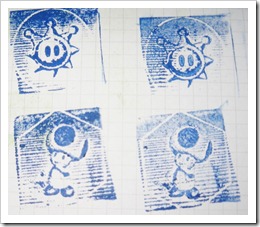
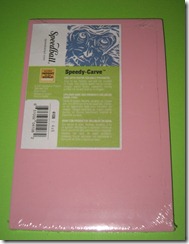

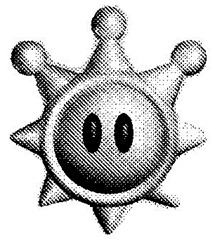

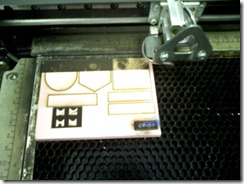

Ha ha! Had to laugh at the ‘texture of a newborn hamster’ as well as the inner Martha Stewart. I sort of wish I’d had a Dad that went to all this trouble just to get me something that you could have bought for a couple of bucks at the same craft store you bought the newborn hamsters at … crafter! I can’t wait for the laser-cut doilies. I can just imagine our soldiers overseas doing bits and pieces off your blog to keep their sanity while on missions where nothing is happening. I think this would bring a much healthier testosterone/estrogen balance into the forces, not to mention the photo potential of a hundred crocheted hand grenade covers flying from one trench into another. (-:
My little 4 year old would love to do a project like that lol
Where did you find the sheets of rubber? Someplace like Michaels, or more of a specialty store?
I’ve found sheets of rubber at hardware stores, but I’m pretty sure that craft stores also carry them. It depends on what kind you’re looking for. More often than not, the craft store kinds are more expensive, but higher quality and a little "frilly" for my taste…but to each their own!
This is an awesome task to do with kids, I have in fact done this kind of craft with kids before but we have used potatoes instead and they have worked very well indeed, but I do like this whole rubber thing better, s one can actually keep it longer that the potato will ever.
Hey there! I’m making stamps at a lab with an epilog, it’s 50W instead of 45, but I was wondering if you could give me the settings that worked best for you? For both cutting and etching.
My images are more blocky, no pixels, so I may go for deeper and less fine. Though there are a few fine long lines. But if you say 15% was as slow as I can go, then that’s what I’ll aim for since I have some sppedball speedy cut blocks like you did.
I played around with some scrap wood first, and figured out like you the hard way that the stamp function was inverting the samples! Ha! Funny in retrospect. But it was *much* sturdier than the straight edge I tried first that crumbled the thinnest bits.
I have to say, I started out thinking I’d be much more science-y myself, but I’m not at all unhappy that most of my projects have been gifts of the artsy-crafty kind. Nothing wrong with venture brothers ornaments and pac-man stickers!
Only a smiling visitor here to share the love (:, btw great style .
Amazing guide!
Did the DCs at your TechShop approve your material, or did you just kinda sneak it in? I got some of that pink Speedy Carve stuff, but TechShop San Jose asked me to get the MSDS to make sure it’s OK to use in the laser cutter.
Unfortunately, the MSDS said it contains polyvinyl chloride (PVC), which is not permitted on the laser cutters because it gives off chlorine gas when heated by the laser. I checked the gray Speedy Cut, which turns out to be rubber and not PVC, but couldn’t get some before my laser appointment today.
Interesting. I did talk to the folks at Techshop about it, but we didn’t talk about the different types of rubber.
Adafruit recently posted a tutorial on making rubber stamps and got the material from laserbits:
http://www.ladyada.net/library/laser/stamp.html
Here at Sin City Stamps we vulcanize the rubber stamps using a rubber mold and natural gum rubber, while having a laser engraver/cutter to create stencils, masks, chipboard pieces, acrylic pieces and to engrave the wood block index (image on the wood block), we have yet to try to create the actual rubber stamp die with the laser. My concern is about the consistency of the depth (we always produce deep etched rubber dies that are consistent in depth with the rubber mold) and the overall quality of the finished product. Using the laser to create rubber dies is definitely worth researching, as it would make the production cost lower, which in turn would make the prices lower for the consumer. Thank you for sharing your experience.